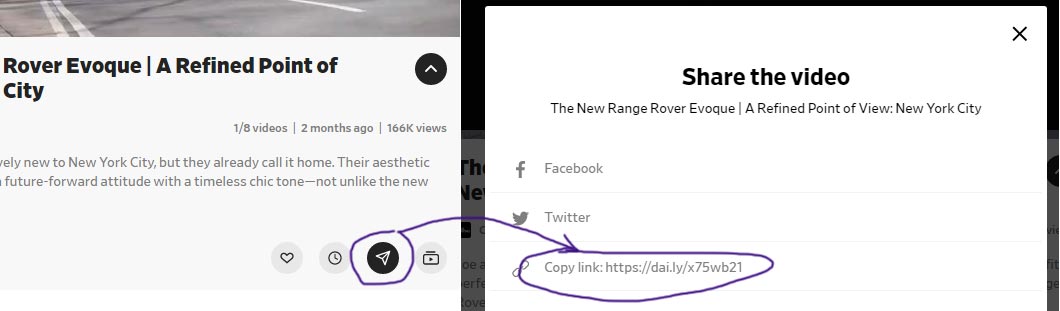Dailymotion Video Downloader
Save Dai.ly videos to watch offline. Works great with playlists.
Paste any dailymotion video link and hit GO. Try this one, for example...
Download Dailymotion videos to watch offline
Hello and welcome to my internet corner where all things Dailymotion come to life. The website is a Dailymotion Video Downloader online, it doesn't require any additional software installations or apps, there's no registration and no limits on number of downloaded vides or their length. I really love dai.ly video community, there's lots of great news broadcasts, there's fresh music for free, there's lots of awesome educational videos. I like to download some of those to watch later offline at work or while going to work.. Work, work.. Well, all things considered, Dailymotion is giving me lots of good times, so I decided to help others have as much good times with DM as possible. And so comes my website to help everyone download videos from Dailymotion platform to watch them later or offline.
How to use DMVideo to save dai.ly videos?
Here's how to use to use DMVideo in 3 simple steps, explained in more details below:
- Step 1. Find DailyMotion video you'd like to download. Copy the video link from your browser or app.
- Step 2. Open DMVideo.Download, paste video URL you copied into the white box and hit GO button.
- Step 3. When download options show up, select video quality you like and hit Download button for it.
How to copy DailyMotion video link (URL address)?
Any video can be accessed online by many different people. How do they all find this video? By its URI address, sometimes referred as URL, the universal resource locator indicator, which basically is the address this video has online, in the internets. So for this service to work, and for you to download the video, we need that video link, otherwise we simply don't know which video you want to download from Dailymotion network. There are different methods of delivering the link to us, the easiest is to Copy it from the browser or app you're using to watch those videos, and then paste it into the search box on DMVideo website - right above here. On desktop you can sometimes drag and drop URL right from the browser and into the box. It takes some finesse, but it works. You can also right-click on the address box and select Copy, and then right-click in the search box of DMVideo and select Paste. Mobile you can tap the browser's address bar and select copy. That's all if you're using a browser to watch videos.
here's a different way of getting the link, more universal. These days any video on any social platform will have a Share button. Could be many shapes and sizes, in this case for Dailymotion it's the little paper airplane. Hit that, and you will see a modal screen with possible ways to share this video, one of them is to Copy Link. Very easy. It automatically copies link into clipboard ready to paste wherever you want to paste it. Of course pasting part is still manual..
Download Dai.ly video playlists
Yes, yes, yes, the answer to playlist question is "Yes, we can". My website knows how to process DM video playlists. It will display up to 100 first videos from the playlist, each with a nearby link to download that video from dailymotion to your device. Check which videos you'd like to download, open them in new tabs by clicking on their titles and download them one by one.
Download DM videos faster with bookmarklet
If you happen to download videos from dailymotion quite often like me, this is a great tool for you. It works well on a desktop computer with fullsize browser. Simply drag and drop this button below into your bookmarks. Later when on any page of dailymotion, simply hit that bookmark and find yourself here with all the download links nicely in front of you. With this bookmark there's no need to copy-paste video links.
This is a bookmark (rather a bookmarklet), it will not work properly if you click it right now. Drag it to your bookmarks and use it while browsing dailymotion website.